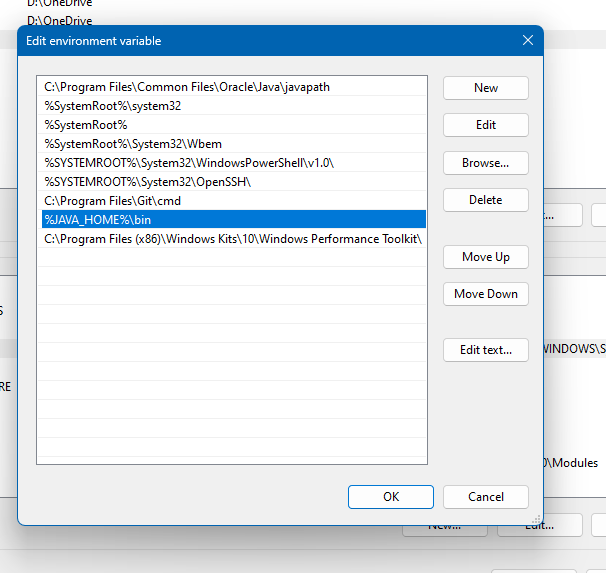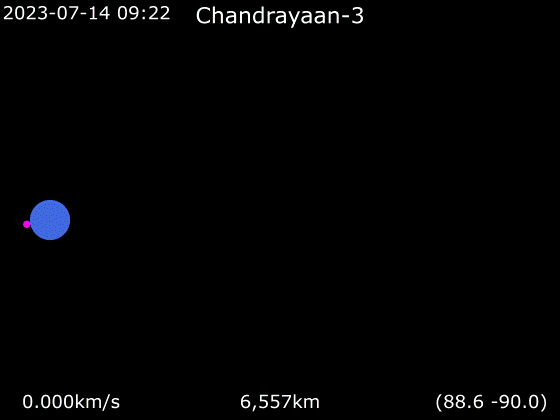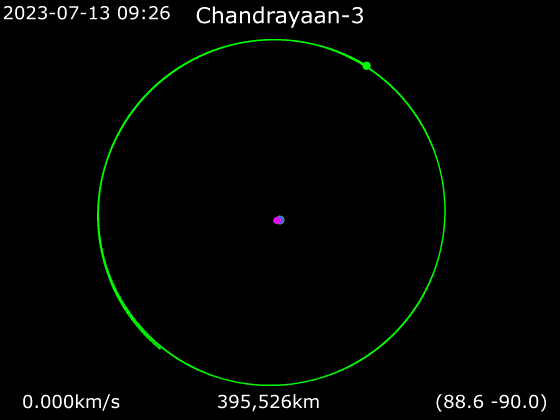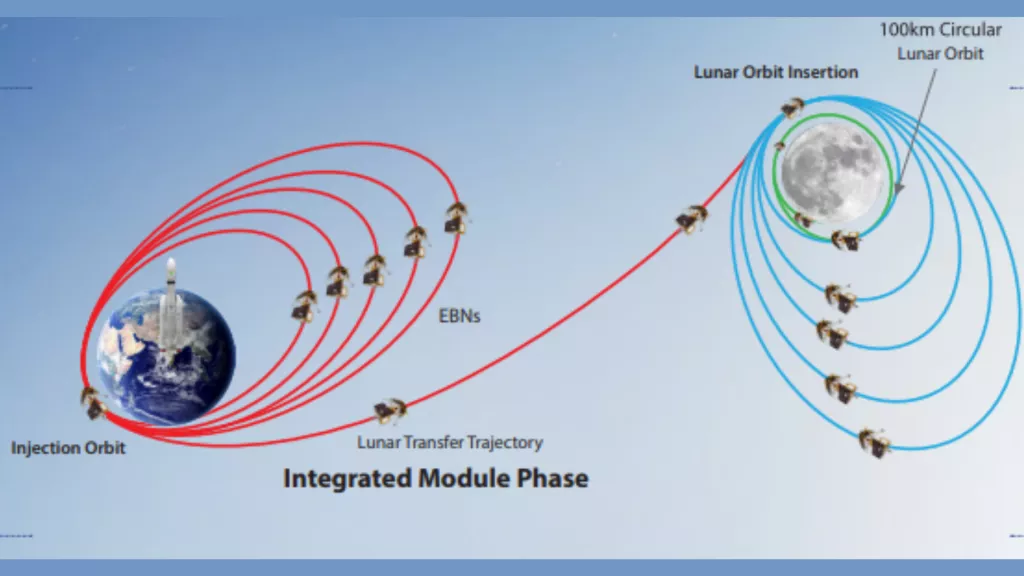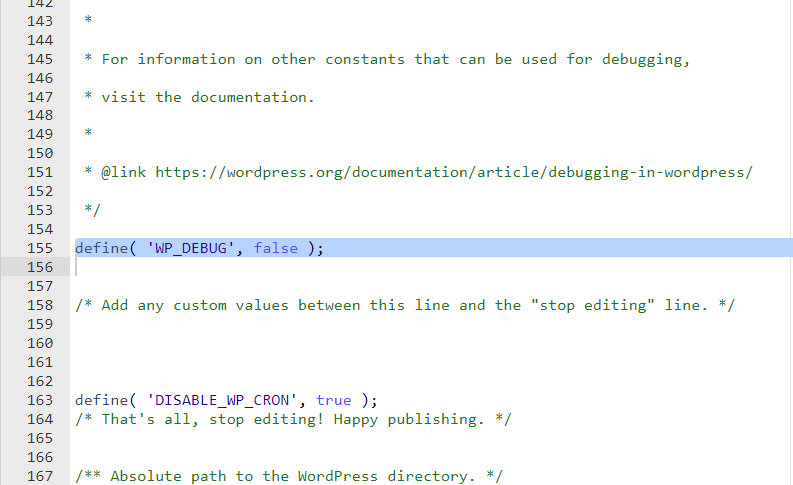Step 01. Downaload Latest Android Studio by Google Search
Link : https://developer.android.com/studio
Then Intall ( You Can Install Any Specific Director based on Free Space, Becouse Android Studio Consuming to Much Space, in my case i have Installed in E/Android/Android Studio
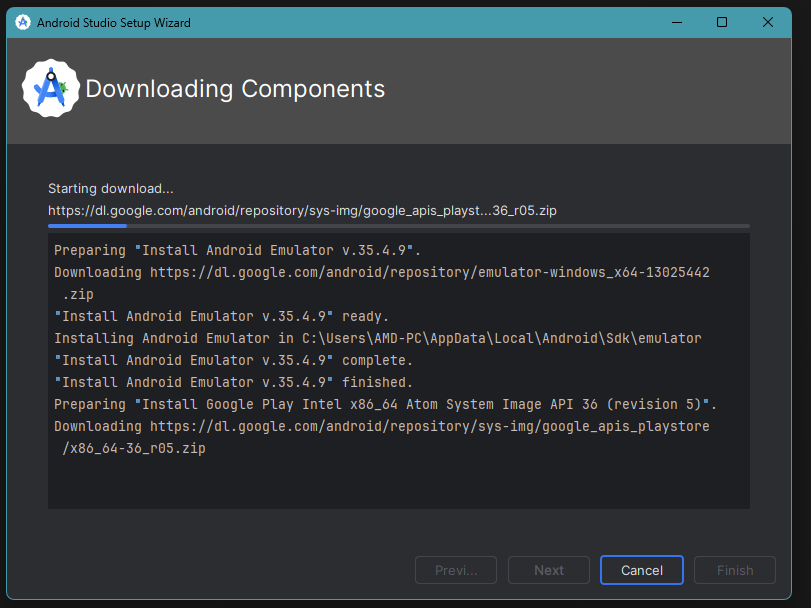
Also Install Nessesary File Prompt when install (Screetshot)
now downalod dart from here for windows https://dart.dev/get-dart/archive
download Stable Channel click Dart SDKDownaload in Zip, Then Extract D:\Android\Dart\

now setup path go to android studio settings> language and fra…>Dart
set DART SDK PAthD:\Android\Dart\dart-sdk
enable for ur project
————————————————————————
1. https://visualstudio.microsoft.com/downloads/ with c++ Cmmunity 2022 or Higher version (default instaltion) see in image
2. Download Git From Here https://git-scm.com/download/win
3. Download Flutter install or Extract in C:\dev\flutter you can also make src folder or dev. (here i created dev folder in c drive)
4. Download and install Android Studio C:\dev\AndroidStudio and Open Go to SDK Manager>SDK Tool Select Android SDK Command-line Tools (latest)
if
[X] Android toolchain – develop for Android devices
X Unable to locate Android SDK.
cmd:- if android studio intalled on C:\dev\SDK
flutter config --android-sdk C:\dev\SDK
restart cmd instant then run flutter doctor
flutter doctor --android-licenses
enter y.y.y..y..y.y.y,,,,,,,,,,,,,,,,
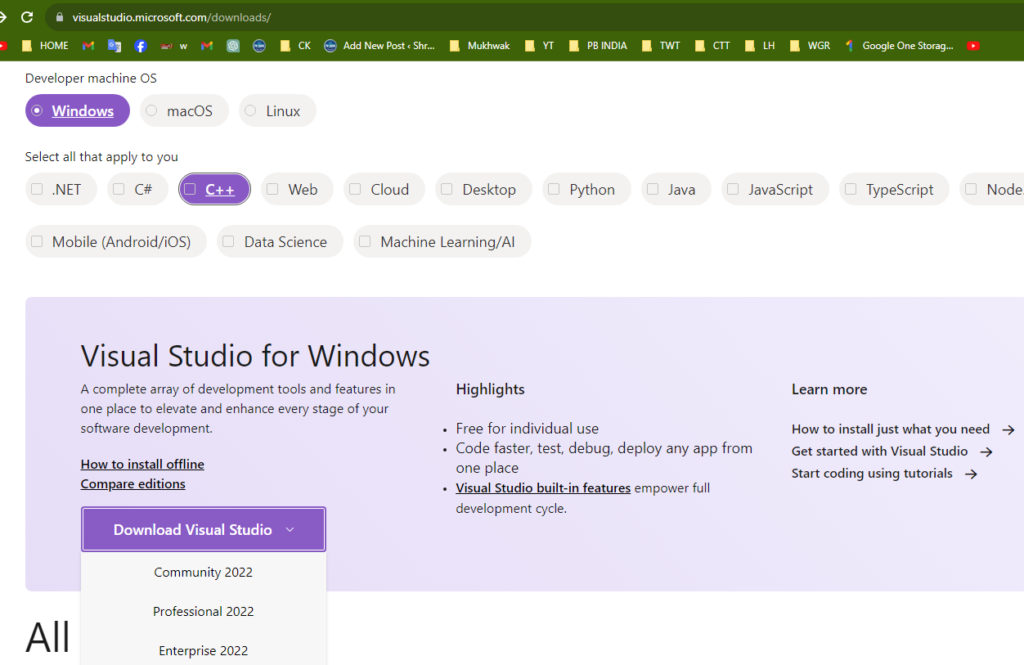
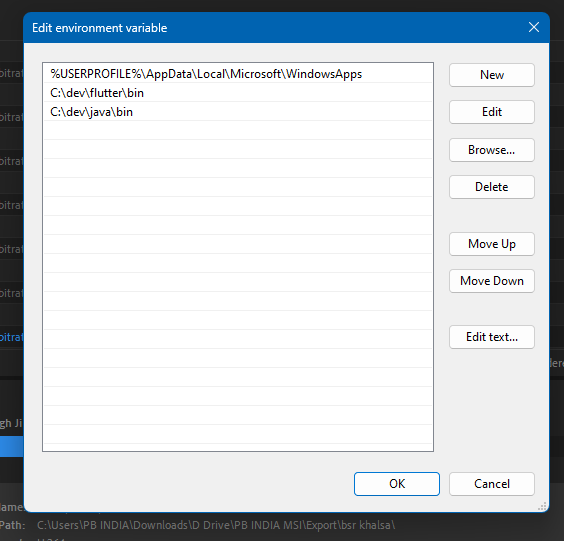
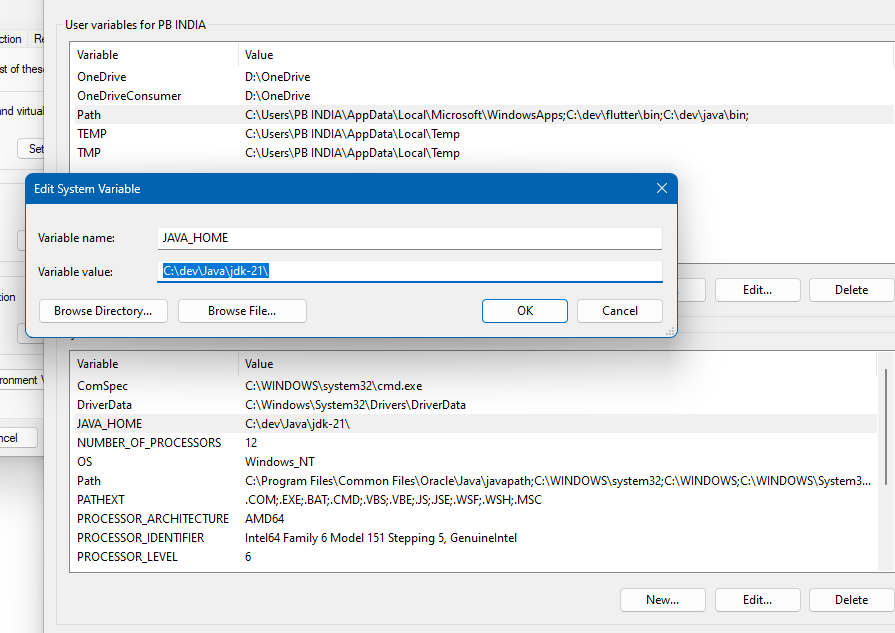
only blue add manual in system envir….
%JAVA_HOME%\bin