Way of Chandrayaan 3 By Date By Date
Chandrayaan-3 is the third and most recent lunar exploration mission under Chandrayaan programme. It consists of a lander named Vikram and a rover named Pragyan similar to Chandrayaan-2, but does not have an orbiter. Its propulsion module behaves like a communication relay satellite
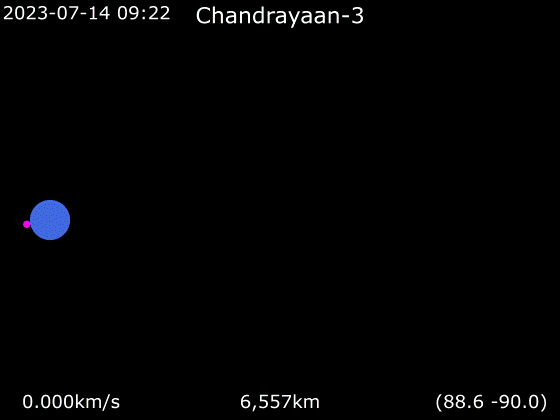
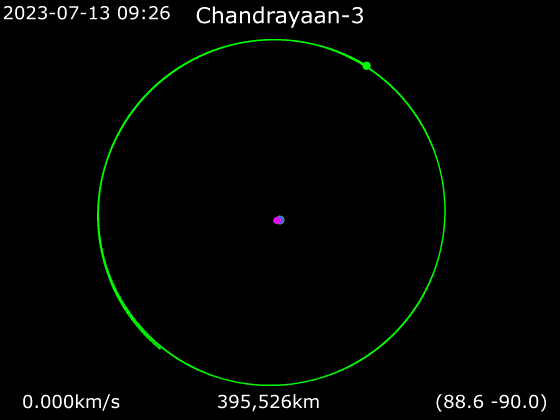

How far is Chandrayaan-3 from Earth?
AFTER a textbook launch on July 14, Chandrayaan-3 is orbiting the earth in a highly elliptical orbit and, at the time of going to press, has executed three out of five orbit-raising burns as per schedule. As of now, the spacecraft is 228 km from Earth at its nearest and 51,400 km from Earth at its farthest
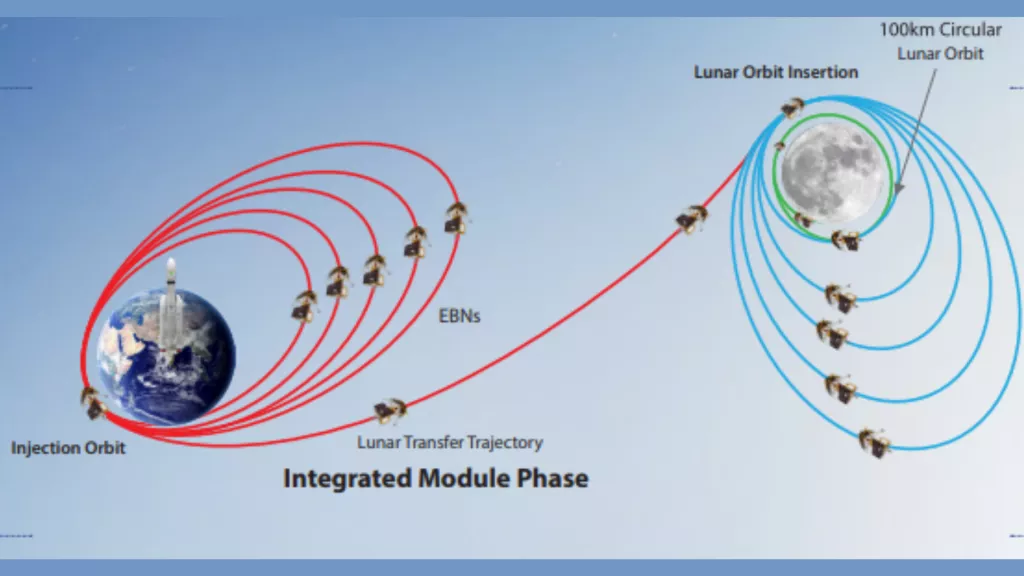
India’s Chandrayaan-3 spacecraft is continuing its circuitous journey to the moon with a series of burns to raise its orbit.
Chandrayaan-3 launched on July 14 into an orbit around Earth and has been slowly boosting its orbit ahead of a final shot toward the moon.
The lunar spacecraft’s propulsion module completed a fourth orbit-raising maneuver on Thursday (July 20), the Indian Space Research Organisation (ISRO) stated. The engines fired at the spacecraft’s closest approach to Earth, raising its apogee, or the farthest point from Earth of its orbit.