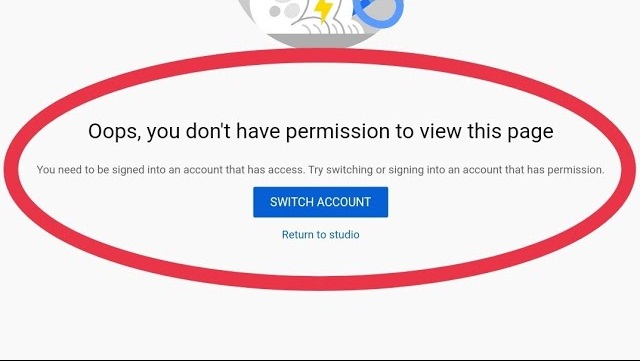Title: Solved: YouTube Studio Account Switching Issue – A Must-Know Fix
If you’ve ever faced the frustrating issue where your second YouTube channel doesn’t show up in YouTube Studio when switching accounts, you’re not alone. I searched everywhere – YouTube tutorials, AI tools, Google, forums – but none of the solutions worked. Finally, I figured it out, and I want to share this fix with you!
The Problem
When you switch accounts in YouTube or YouTube Studio, the second account doesn’t appear, or you get redirected to the Google My Account page. Even though the account is logged in, it seems inaccessible in YouTube Studio.
The Solution
The issue happens because you didn’t log in to the second account using the actual password. Many of us use other authentication methods like:
- OTP (One-Time Password)
- Fingerprint
- “Tap Yes” on Mobile
- Other Password-Skipping Tools
While these methods make logging in quicker, they don’t always give full access to certain services like YouTube Studio.
How to Fix It
- Log out of your second account completely.
- Log back in using the password for the account.
- Avoid bypassing the login with OTP, fingerprint, or mobile prompts.
- Once logged in, go to YouTube Studio and switch accounts. The second account will now appear, and you can access it without any issues.
Why Does This Happen?
When you log in using alternative methods, Google doesn’t fully authenticate your account for all services. Some services like YouTube Studio require password-based authentication for access.
Conclusion
If you’re facing this issue, make sure to always log in with the account password. This simple fix saved me a lot of time and frustration, and I hope it helps you too!
Let me know in the comments if this solved your problem or if you have any questions!
- “Why is my second Google account not showing in YouTube Studio?”
- “Unable to switch accounts in YouTube Studio – Second account missing”
- “Other Google account not appearing in YouTube switch account menu”
- “How to fix YouTube Studio account switch issue?”
- “YouTube Studio second account not showing up – What to do?”
- “Why can’t I see my other Google account in YouTube Studio?”
- “Fix for missing account when switching in YouTube or Studio”
- “Logged-in Google account not visible in YouTube account switcher”
- “Can’t switch to my second YouTube account in YouTube Studio”
- “How to solve account switching problem in YouTube and YouTube Studio?”
- “Why do I see ‘Oops, you don’t have permission to view this page’ when switching YouTube accounts?”
- “Fix: ‘Oops, you don’t have permission to view this page’ error in YouTube Studio”
- “Why can’t I access my second YouTube account? ‘Oops, you don’t have permission’ error”
- “How to fix YouTube Studio switch account error: ‘Oops, you don’t have permission to view this page'”
- “Second YouTube account missing and showing ‘Oops, you don’t have permission’ error”
- “Why am I getting ‘Oops, you don’t have permission to view this page’ in YouTube Studio?”
- “Switching YouTube accounts leads to ‘Oops, you don’t have permission’ – How to fix?”
- “YouTube Studio: ‘Oops, you don’t have permission to view this page’ when switching accounts”
- “How to fix the YouTube account switch issue with ‘Oops, you don’t have permission’ error?”
- “Why does YouTube Studio show ‘Oops, you don’t have permission’ after switching accounts?”