Sorry, The content was not found in your page
You must call ‘the _content’ function in the current template in order for elementor to work on this page go back learn more
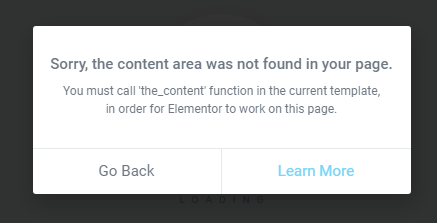
The solution is very easy and explained in the following steps.
Go to WordPress Dashboard → Pages.
Edit the page you have set as your home page.
On the page Edit Screen, you can find the Homepage Settings.
in this Homepage Settings section please find the Content Area and make sure the option “Content Area on Homepage” is set to “Show“.
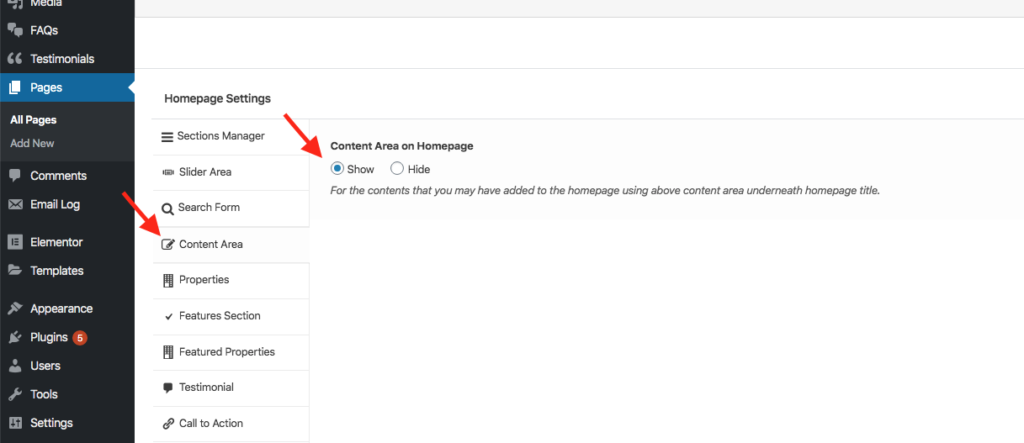
Second Method
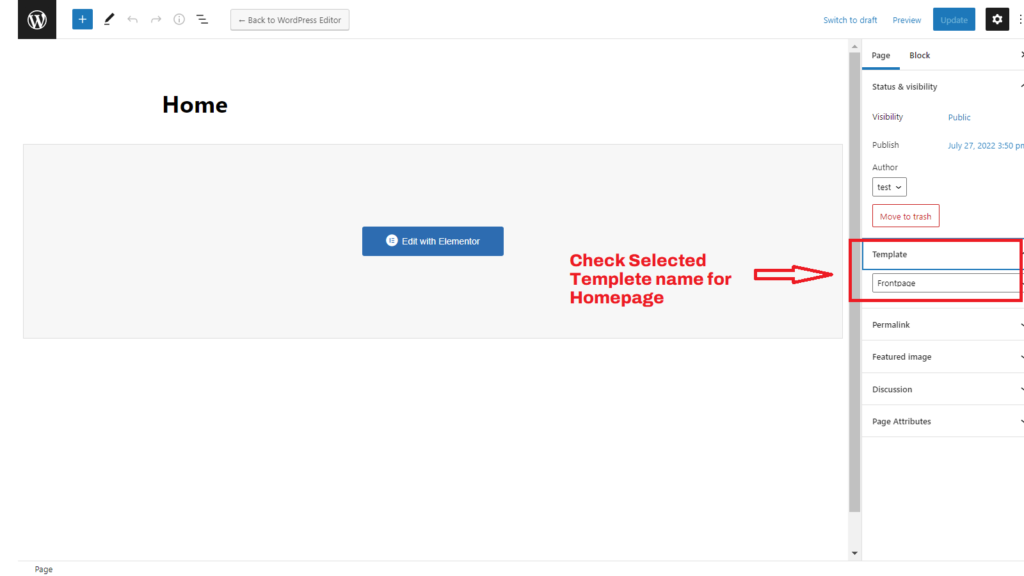
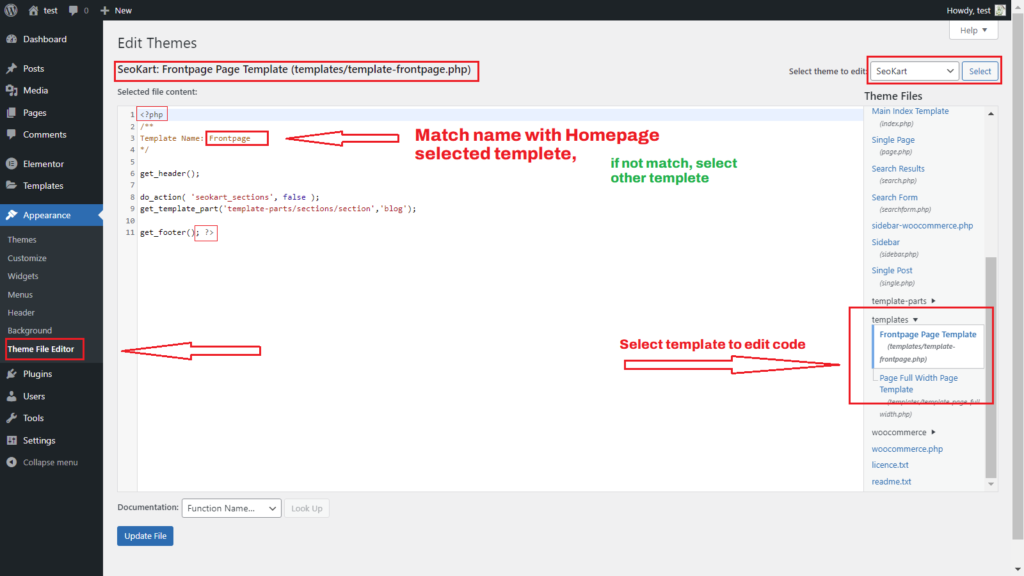
the_content();
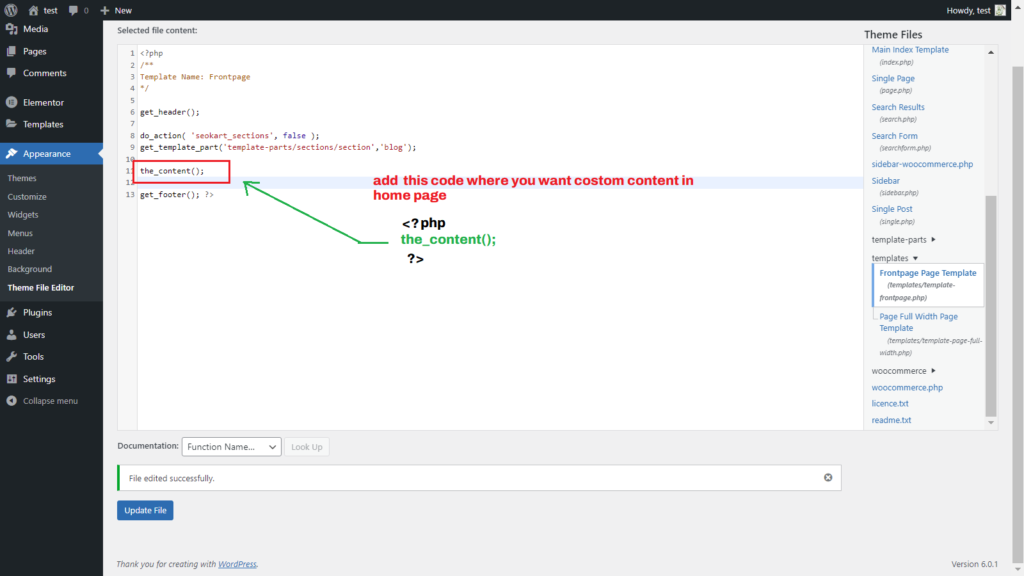
if PHP tag not exist , Add this <?php the_content(); ?>
Hope You understand well. Please comment if any question. Thanks