(100% Solved)
I accidentally put it on DVI mode in the monitor settings. So I pressed some buttons on it to reset it. But the monitor is now only blinking colors like red, white, black and gold. how to exit blinking, i pressed the button many times but not working, Motherboard L9372-1N/48.7E203.01 Interface bd l9137-1m
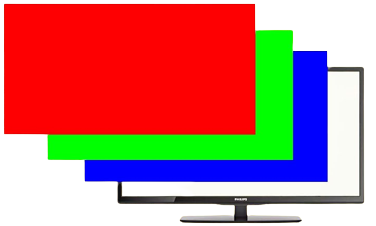
First You know why this problem has come.
Two functions have been given by the company to source the monitor, first automatic and second manual. And there are two source options available in Moniot one is VGA and the other is DVI. If you connect cable to any source by keeping it in auto mode, then automatically you will not have any problem in connecting any cable. But when you put the monitor in manual mode and select the DVI source and connect the VGA cable to the port instead of DVI, you will automatically get the problem of colorblinking (burning mode).
How to solve this problem ? 100% Verified Answer
First you need DVI (input to moniter) cable
In my case i bought this HDMI (Female) TO DVI (Male) wire from Amazon.
- Connect HDMI cable in output source in Laptop or cpu
- Then connect HDMI TO DVI cable to HDMI Cable Female Side
- Then connect HDMI TO DVI to with DVI Port Side monior

In your case according to your cpu output port or other output source you can buy vga to dvi, hdmi (male) to dvi (male), dp to dvi, …. other convertion cable other port to dvi. use this cable from VGA To DVI .
Your Problem will be solv 10000%…. if yur probles was solved then comment here for congrtulations
Thank reading This Post. Hope Your Monitor Burning Mode Problem Solved
Suggest to Monitor Companies Please make hard Reset Button On Backside of LCD Pannel, will everything can rest
Thanks…